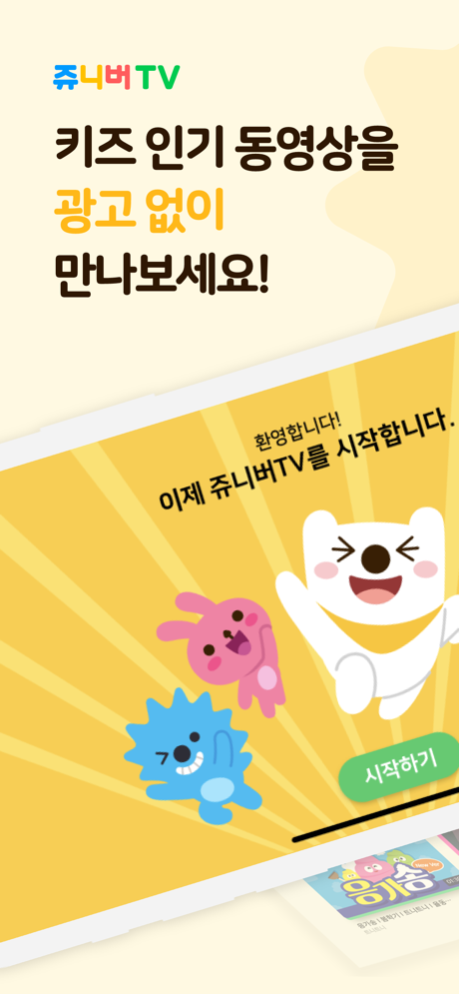쥬니버TV - 키즈 동영상 광고없는 안전한 앱 4.12.24
Free Version
Publisher Description
Enjoy the most popular and free videos for kids with the JuniverTV app, where you can watch various video content from the Juniver website in your smartphone.
Various kid-friendly videos
- You can get all kids' favorite characters.
- You also can find kids' favorite songs in one place.
- The animated picture books including classic books and educational books are offered.
- Try some educational videos for English learners.
Fun and easy to use
- It is designed for younger children to easily navigate and locate the content they want.
- The use of child friendly colors and sound can enhance children's pleasure.
- Features such as suggested videos and search by character make videos easy to find.
- The Heart feature makes it easier to access your favorite videos.
- The Screen Lock feature enables videos to play continuously when it is disrupted.
Continuous playback of videos
- Related videos are automatically displayed.
- The Continuous Play feature has improved.
If you have any questions or problems, please visit our customer center.
(https://m.site.naver.com/1dL87)
--
Contact us. juniver@connect.or.kr, 1522-9182
Feb 8, 2024
Version 4.12.24
쥬니어네이버의 인기동영상을 광고 없이 만나보세요!
- 쥬니버TV 서비스 안정화 및 개선
About 쥬니버TV - 키즈 동영상 광고없는 안전한 앱
쥬니버TV - 키즈 동영상 광고없는 안전한 앱 is a free app for iOS published in the Kids list of apps, part of Education.
The company that develops 쥬니버TV - 키즈 동영상 광고없는 안전한 앱 is NAVER Corp.. The latest version released by its developer is 4.12.24.
To install 쥬니버TV - 키즈 동영상 광고없는 안전한 앱 on your iOS device, just click the green Continue To App button above to start the installation process. The app is listed on our website since 2024-02-08 and was downloaded 21 times. We have already checked if the download link is safe, however for your own protection we recommend that you scan the downloaded app with your antivirus. Your antivirus may detect the 쥬니버TV - 키즈 동영상 광고없는 안전한 앱 as malware if the download link is broken.
How to install 쥬니버TV - 키즈 동영상 광고없는 안전한 앱 on your iOS device:
- Click on the Continue To App button on our website. This will redirect you to the App Store.
- Once the 쥬니버TV - 키즈 동영상 광고없는 안전한 앱 is shown in the iTunes listing of your iOS device, you can start its download and installation. Tap on the GET button to the right of the app to start downloading it.
- If you are not logged-in the iOS appstore app, you'll be prompted for your your Apple ID and/or password.
- After 쥬니버TV - 키즈 동영상 광고없는 안전한 앱 is downloaded, you'll see an INSTALL button to the right. Tap on it to start the actual installation of the iOS app.
- Once installation is finished you can tap on the OPEN button to start it. Its icon will also be added to your device home screen.